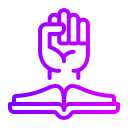Stories of Progress and Practical Wins
After losing track of appointments, Mr. Ortiz synced his phone and tablet calendars, added color-coded reminders, and shared events with his daughter. Two weeks later, he reported zero missed visits. Share your calendar tool, and we’ll send tailored settings to keep you on track.
Stories of Progress and Practical Wins
Ms. Greene scanned old prints with her phone and created a shared cloud album for scattered relatives. Comments and voice messages turned into a weekly ritual of memory-keeping. Want our beginner’s scanning checklist? Subscribe, and we’ll email the step-by-step guide and starter templates.